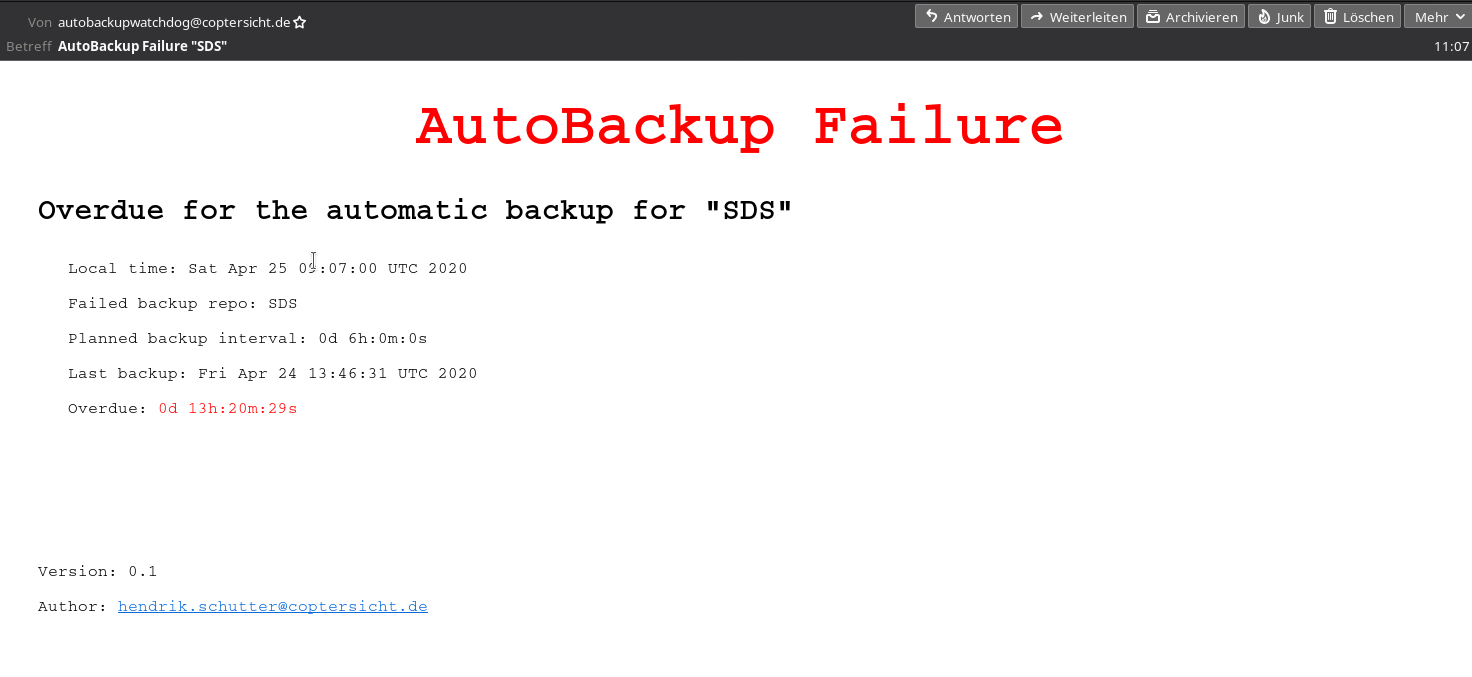Restic-Backend-Watchdog
Watchdog for restic backup that are automatic triggered via an interval
TLDR: Bash script that emails you if your restic backup interval is overdue.
How does it work?
The script monitors the backend of a restic backup. The bash script is executed via cronjob or a systemd-timer periodically. The user sets an interval for each restic repo (e.g. your laptop-backup). This is the same interval as the one that triggers the automatic backup from your device. If your automatic backup failed (e.g. no Internet), there will be no changes in den repo. The script will notice that and emails you.
Features
- runs just with bash
- no restic authentication needed
- multiple repos
- individual interval for each repo
- custom email server via ssmtp
- loud alarm buzzer via FTDI_simple_alarm
Planned Features
- Able to determine a failed restic repo task from a successful task
Installation
1. download the check_AutoBackup.sh
2. chmod +x check_AutoBackup.sh
3. install ssmtp
4. nano /etc/ssmtp/ssmtp.conf
FromLineOverride=YES
root=
mailhub=mail.yourmailserver.tld:587
AuthUser=mailuser@maildomain.tld
AuthPass=yourmailuserpassword
5. nano /etc/ssmtp/revaliases
root:mailuser@maildomain.tld:mail.yourmailserver.tld:587
6. edit settings in check_AutoBackup.sh
DEBUG="true" #true --> dont send email
timestampFolder="index" #folder for reading timestamp
backupFolder="./backups" #directory that contains all repos
receiverEmail="mailuser@maildomain.tld"
senderEmail="mailuser@maildomain.tld"
senderName="AutoBackup Watchdog"
7. edit repo settings in check_AutoBackup.sh
repos_name[0]=" first backup repo"
repos_directory[0]="first_repo" #repo in backupFolder
repos_interval[0]=21600 #sec
repos_interval_tolerance[0]=10 #%
8. install crontab or systemd-timer
9. optional install FTDI simple alarm
uncomment line 117 in check_AutoBackup.sh
Описание
Languages
Shell
100%