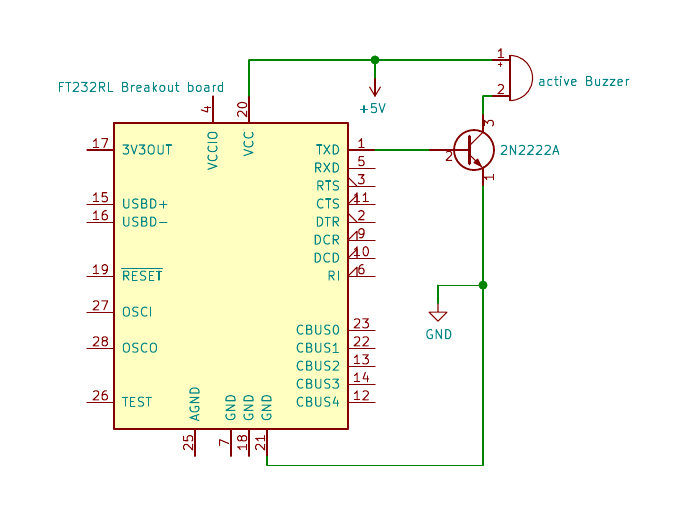FTDI_simple_alarm
Use a USB-Serial Converter like the FT232RL for activating a buzzer. Simple and cheap (~1,75€)
Features:
- works on GNU/Linux only
- no drivers or other software/libs are required
- triggerd via bash or service daemon
Limitations:
- works safe on system with only one
/dev/ttyUSBdevice - no other task can use the FTDI device for other things
Hardware:
- FT232RL Breakout board ~1,5€
- NPN Transistor like 2N2222A ~0,0€
- Active Buzzer 5V ~0,25€
Schematics:
FTDI EEPROM
To invert the TXD pin on the FTDI device, programming the EEPROM is needed. With the Windoofs tool "FTDI_Prog" the Template ft232rl_alert.xml is uplouded. For GNU/Linux is ftx-prog available. The only difference to default is the inverted TXD pin.
Software:
Commmon Distributions
Make sure the device is after plug in recognized as ttyUSB with dmesg.
Edit the alert.sh with your device name, like /dev/ttyUSB0.
Run bash ./alert.sh for starting the alarm.
openWrt
opkg update
opkg install usbutils
opkg install kmod-usb-serial
opkg install kmod-usb-serial-ftdi
Make shure the device is recocntied as ttyUSB after plug in with dmesg.
Edit the alarm.sh with your device name, like /dev/ttyUSB0.
Run bash ./alert.sh for starting the alarm.
Service
nano /etc/init.d/alarm
#!/bin/sh /etc/rc.common
START=99
restart() {
bash /root/alert.sh > /dev/null 2>&1 &
bash /root/alert.sh start > /dev/null 2>&1 &
}
start() {
bash /root/alert.sh > /dev/null 2>&1 &
bash /root/alert.sh start > /dev/null 2>&1 &
}
stop() {
bash /root/alert.sh > /dev/null 2>&1 &
}
chmod +x /etc/init.d/alarm
/etc/init.d/alarm start
/etc/init.d/alarm stop