ESP32-WROVER-KIT-LCD-DRIVER
LCD Driver for ST7789V/ILI9341 used ESP32-WROVER-KIT
Overview
In the ./main directory you can find following file:
Example_Main.c Example for this project
In the ./components/lcd/ directory you can find following file:
LCD.c LCD Framebuffer Module
LCD.h Header for importing in user application
Driver.c SPI LCD Driver
Driver.h Header SPI LCD Driver
Code example
iLCD_init(); //init lcd screen
iLCD_clearFramebuffer(COLOR_BLACK); //set complete screen to desired color
iLCD_writeString(42,42,"Hello World!",COLOR_WHITE,COLOR_BLACK); //Write text to screen
iLCD_writeString(42,50,"ESP32",COLOR_WHITE,COLOR_GREEN); //Write text to screen
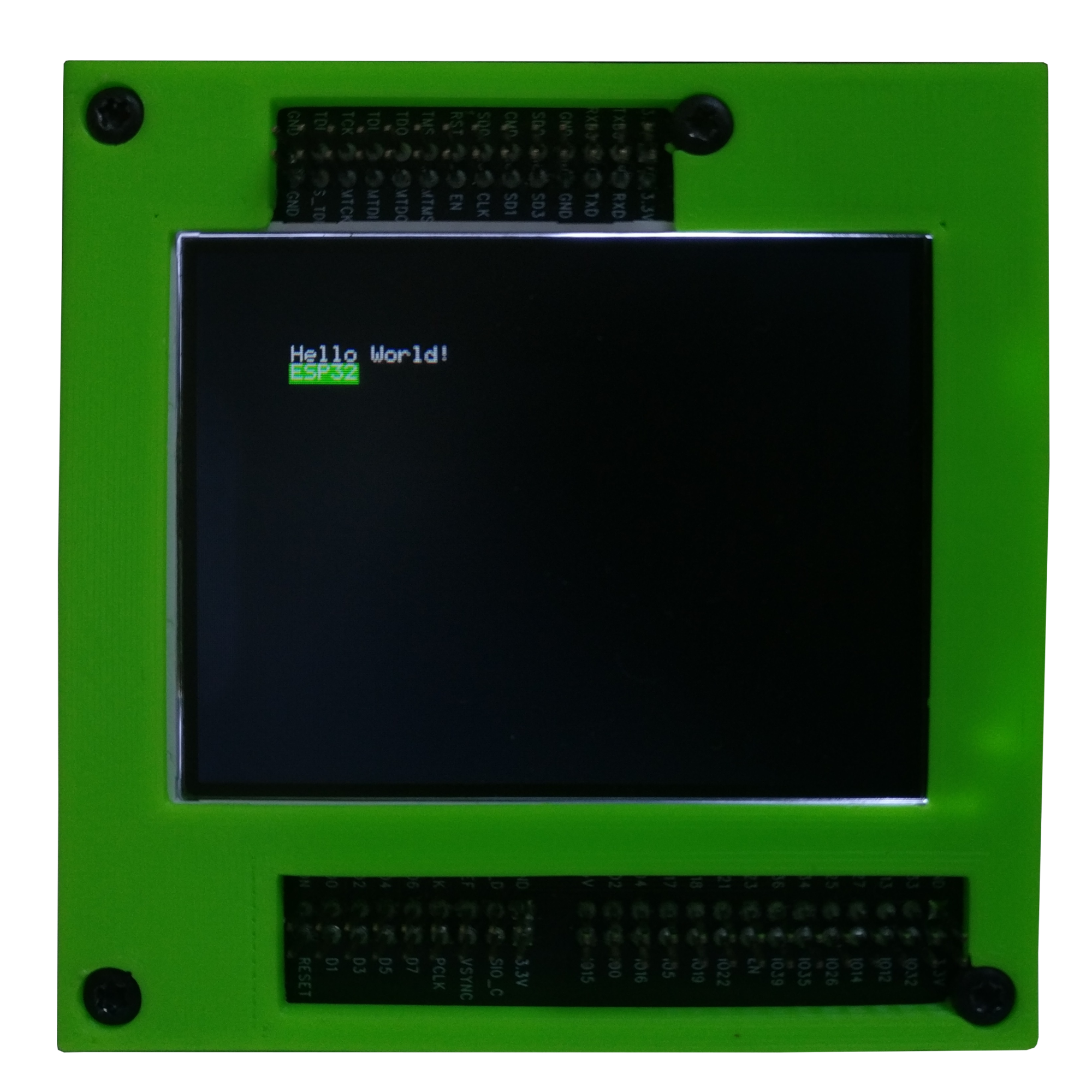
Documentation
You can find the Doxygen HTML in ./Doxygen
Existing code used
https://github.com/Everlers/demo_esp_lcd_st7789v
https://github.com/espressif/esp-idf/blob/master/examples/peripherals/spi_master/lcd
Description
Languages
HTML
67.5%
JavaScript
17.4%
CSS
8.4%
C
6.6%