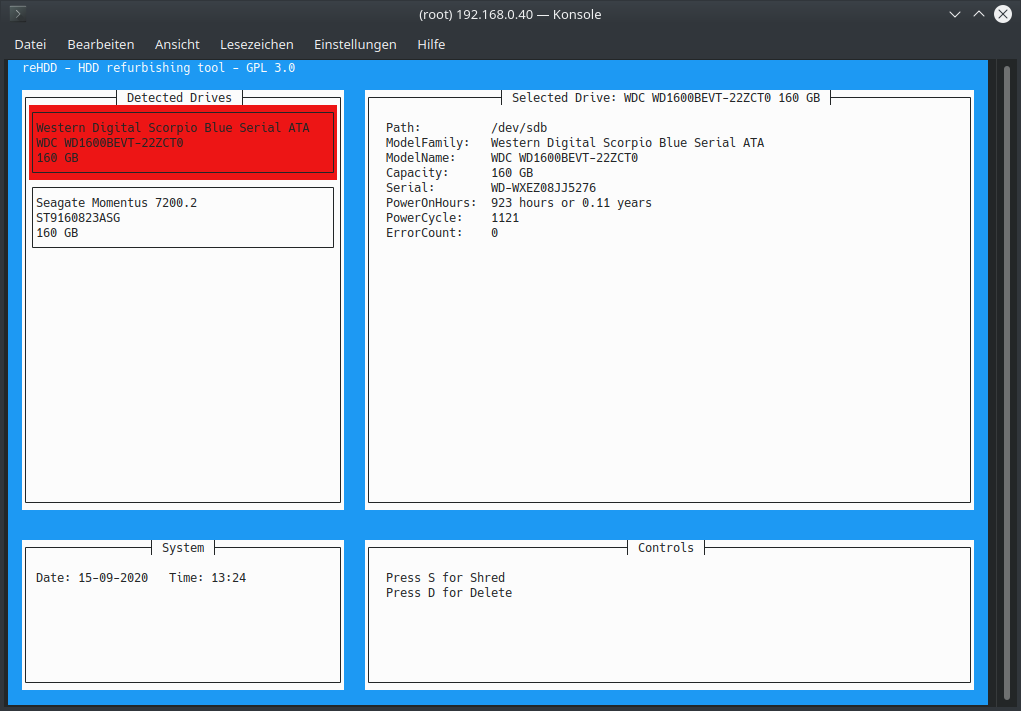66cfbb5da2daea10ac4791c05bc949ec4dc89c77
reHDD
Useful for:
- checking new drives for the first time
- checking used drives for their next live
- deleting a drive securely via overwriting
Screenshot
Debian Build Notes
- apt-get install ncurses-dev git make g++
- clone repo
- make release
Create Standalone with Debian
Instructions how to create a standalone machine that boots directly to reHDD. This is aimed for production use, like several drives a day shredding.
Software requirements
- apt-get install hwinfo
- wget http://ftp.de.debian.org/debian/pool/main/s/smartmontools/smartmontools_7.1-1_amd64.deb
- dpkg --install smartmontools_7.1-1_amd64.deb
Start reHDD after boot without login (as a tty shell)
nano /etc/systemd/system/reHDD.service
[Unit]
Description=Custom user interface on tty1
Conflicts=getty@tty1.service
Before=getty.target
[Service]
WorkingDirectory=/root/reHDD
ExecStart=/root/reHDD/reHDD
StandardInput=tty
StandardOutput=tty
Restart=always
RestartSec=1
UtmpIdentifier=tty1
TTYPath=/dev/tty1
TTYReset=yes
TTYVHangup=yes
TTYVTDisallocate=yes
SendSIGHUP=yes
[Install]
WantedBy=multi-user.target
nano /etc/systemd/system/reHDDSettings.service
[Service]
Type=oneshot
RemainAfterExit=yes
ExecStart=/usr/bin/bash /root/reHDDSettings.sh
[Install]
WantedBy=multi-user.target
nano /root/reHDDSettings.sh
#!/bin/bash
dmesg -n 1 #disable overlay if a drive is attached/detached
rm -f /root/reHDD/reHDD.log
Make sure the binary reHDD is in /root/reHDD/
Add your system drive in /root/reHDD/ignoreDrives.conf like:
/dev/sdX:e102f49d-5ed5-462b-94c5-ef66a4345671
Get your UUID via blkid /dev/sdX
systemctl enable reHDD.service
systemctl enable reHDDSettings.service
Languages
C++
92.9%
Makefile
5.5%
Shell
1.6%