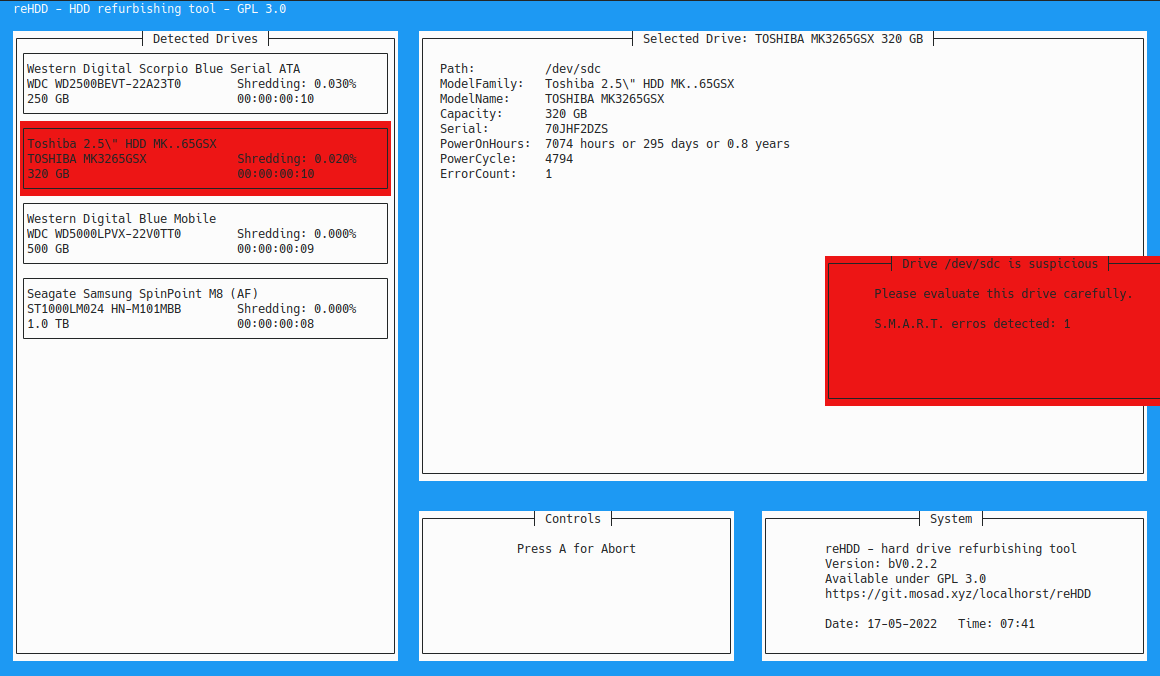1.3 KiB
reHDD
Useful for:
- checking new drives for the first time
- checking used drives for their next live
- deleting a drive securely via overwriting
Screenshot
Debian Build Notes
apt-get install ncurses-dev git make g++make release
Create Standalone with Debian 11
Instructions how to create a standalone machine that boots directly to reHDD. This is aimed for production use, like several drives a day shredding.
- Start reHDD after boot without login (as a tty1 shell)
- Start dmesg after boot without login (as a tty2 shell)
- Start htop after boot without login (as a tty3 shell)
- Upload reHDD log every 12h if wanted
Software requirements
apt-get install hwinfo smartmontools curl
Installation
clone this repo into /root/
cd /root/reHDD/
make release
bash scripts/install_reHDD.bash
If you want to upload the logs, edit scripts/reHDDLogUploader.bash with your nextcloud token
Add your system drive in /root/reHDD/ignoreDrives.conf like:
e102f49d
Get the first 8 Bytes from your UUID via blkid /dev/sdX
reboot
Build docs
make docs
open doc/html/index.html in browser