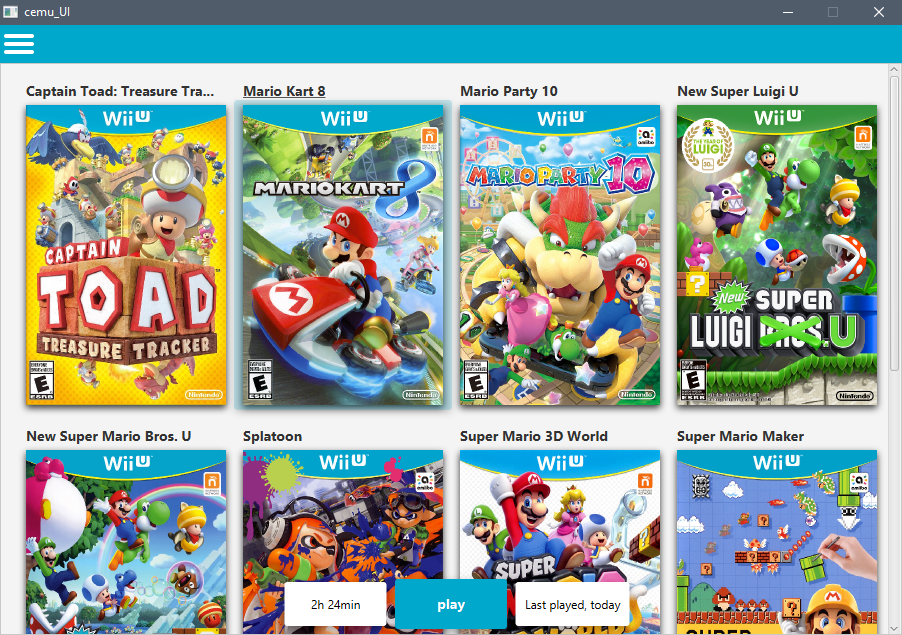a49b9c9b3d0e0cb4fbf0c31df7327b138230342d
cemu_UI
cemu_UI is a simple, material design graphical frontend for cemu, a Wii U emulator. Downloads can be found here.
installation
Simply download the cemu_UI.jar from releases, make sure you have the latest version of java 8 oracle jre/jdk installed, open the file. cemu_UI creats a new directory "C:\Users\USERNAME\Documents\cemu_UI", where the database, settings and covers are stored.
building from source
- download/clone the git repository
- make sure you have the latest versionj of java 8 oracle jdk installed
- place the unzip repository into your workspace and start eclipse, project should now be there or import the project to your workspace
Features
- launch Games
- Time played in total
- last time played
- easyer way to add updates & DLCs (only adding not downloading!)
- automatic rom detection (only .rpx files with a app.xml)
- customisable UI
planed Features (no ETA)
- Controller support
- more UI improvements
- support more rom file formats in automatic detection
- sync savegames via google drive
- smmdb api integration
If you have another idea, make a "new issue" with the 
idea lable
FAQ
- My game is not detected automaticaly
- How can I update the games.db?
- Delete the games.db file in "C:\Users\USERNAME\Documents\cemu_UI" it will be downloaded again at the next start of cemu_UI.
- I have another question
- make a new issue and let me know
screenshots
Description
"Purple Comet" 0.3.3
Latest
Languages
CSV
58.2%
Java
39.9%
CSS
1.9%